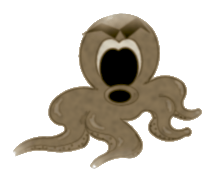
|
OpenCA Labs
OPENSOURCE SECURITY AND IDENTITY MANAGEMENT SOLUTIONS
Setting up a Mirror
It is possible for you to mirror one or all of the prjects you find on the OpenCA.org through the RSYNC and FTP services. Here we provide step by step instructions on how to establish such mirrors. Final Steps
When you mirror the one OpenCA.org projects please notice the following two points:
YUM REPOS
Projects
DOWNLOADS
Rsync Mirrors
by madwolf
This is the preferred way, because it needs minimal bandwidth to bring your mirror up to date due to the great RSYNC algorithm. And all you need is to install the very portable and robust RSYNC client.
|